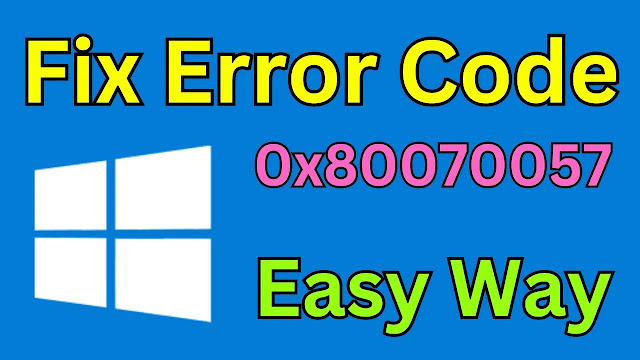How To Fix Error Code 0x80070057 On Windows PC or Laptop | 0x80070057 Error Code Solved (Easy Way)
Hi friends, This video tutorial is about "How To Fix Error Code 0x80070057 On Windows PC or Laptop | 0x80070057 Error Code Solved (Easy Way)"
If you are facing error code 0x80070057 problem on windows then do watch my this simple tutorial in which I will share easy ways to solve this Error Code 0x80070057 On Windows PC or Laptop. #howto #errorcode0x80070057 #0x80070057 #fixed #solved #windows #pc #laptop #windows10
> Step1: Run Disk Cleanup.
> Step2: Set correct Date and Time.
> Step3: Run SFC Scan.
1> sfc /scannow
> Step4: Run Windows Error Checking Tool.
> Step5: Open CMD as Admin & then execute below mention commands one by one.
1> net stop wuauserv
2> net stop cryptSvc
3> net stop bits
4> net stop msiserver
5> Ren C:\Windows\SoftwareDistribution SoftwareDistribution.old
6> Ren C:\Windows\System32\catroot2 Catroot2.old
7> net start wuauserv
8> net start cryptSvc
9> net start bits
10> net start msiserver
> Step 6: Open Windows Powershell as admin and then
execute below mention command.
1> wuauclt.exe /updatenow
> Once executed successfully, Restart your PC or Laptop.
> Through this you can solve this error code 0x80070057 problem on windows pc or laptop.