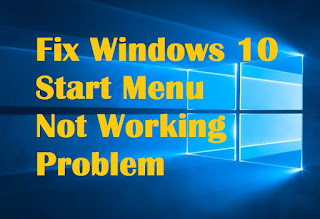How To Fix Windows 10 Start Menu Not Working Problem ?
I you are facing this type of problem in which start menu or start button not working in windows 10 then you are on right article, Because in this article i will show you very simple way to solve that issue...
> Steps to fix Fix Windows 10 Start Menu Not Working Problem :
> Go to "Task Manager", Click on "File" and then select "Run New Task"...
> Type "cmd", check "create this task with administrative privileges" box and hit OK...
> Now here you need to execute below mentions commands one by one...
> CMD Commands are following :
> 1 : dism /online /cleanup-image /scanhealth and then hit enter key to start execution process...
> After that execute 2nd & 3rd cmd...
> 2 : dism /online /cleanup-image /restorehealth and then hit enter key to start execution process...
> 3 : sfc /scannow and then hit enter key to start execution process...
> These commands take some time to execute, so be patient...and let them execute successfully...
If you want to see video tutorial then click on below mention link...
Video Tutorial