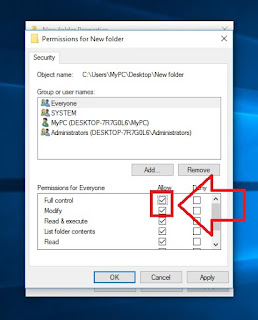How to Fix "You Need Permission to Perform This Action" Windows 10
This article is about How to Fix "You Need Permission to Perform This Action" Windows 10 or folder access denied error.
It sometimes happen that when you try to delete or copy any file or folder it prompt you that error message which says "Folder Access Denied".
So i am going to tell you very simple and easy way through which you can solve that "You Need Permission to Perform This Action" problem.
Follow below mention steps to fix "Folder Access Denied" Issue :
1st Step : Right-click on Folder and then hit "Properties".
2nd Step : Go to "Security" tab.
3rd Step : Click on "Edit" button.
4th Step : Click on "Add" button.
5th Step : Click on "Advanced" button.
6th Step : Click on "Find Now" button.
7th Step : Now here select "Everyone" and then click on "OK" button.
8th Step : After that check the "Full Control" box and in the last hit "Apply-Ok" button to save changes.
Once you done all above mention steps correctly, then try again to delete that file or folder which prompt that error message "folder access denied" and this time it will be deleted...