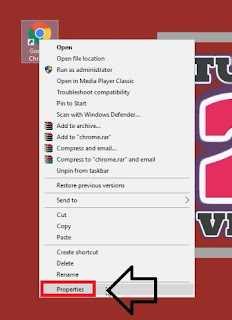How To Fix Google Chrome Error 0xc0000005 or "The Application Failed to Initialize Properly"
To fix this google chrome error code (0xc0000005) :
Right click on Google Chrome desktop shortcut and then click on "Properties".
Under "Shortcut" tab, Click on "Target Box".
That's it... This will fix that google chrome error code.
Watch Video Tutorial