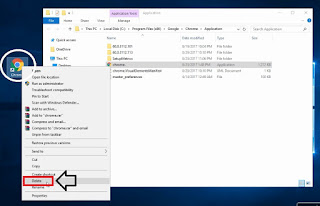How to Fix Google Chrome Not Working Issue ?
> Hi guys... If your Google Chrome browser not working Not Opening then watch this video till to fix this issue...
> Follow my shown steps...
> Go to "File location of Google Chrome Browser".
> Just right-click on Chrome and hit Rename.
> After that add any character,symbol or letter after chrome.
> Once you done that delete desktop shortcut of chrome and create new one.
> That's it, Open chrome and now it will work properly without any problem or issue...
Video Tutorial