How To Convert JPG To PDF Online For Free
In this article of "How To Convert JPG To PDF Online For Free" i will tell you very simple method of converting any jpg image file into pdf file online for free and without using any converter.
Steps to Convert JPG file into PDF file :
Step 1: Open any web browser and go to "convert-jpg-to-pdf.net" website.
Step 2: Click on "Select JPG file" and select the jpg file which you want to convert in pdf.

Step 3: Once your selected jpg file upload successfully, after that click on "Convert to pdf" button.

When you hit convert to pdf it will start converting process and display "Download your PDF" button. Click on it to download converted pdf file.
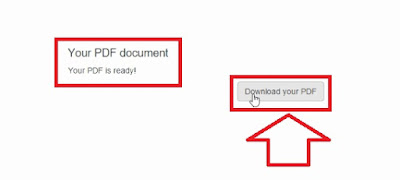
Through this simple and easy way you can convert any jpg image into pdf file without using any software for free.
If you want to convert any jpg image file into pdf file online then watch this tutorial it will really helps you and you easily convert your jpg file into pdf without using any software.
Video Tutorial Click Below
Thanks... Don't forget to share...











