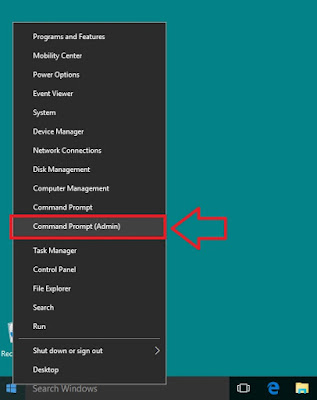How To Remove Virus From Your Computer For Free without using Antivirus in Windows 10
Friend's in this article of "How To Remove Virus From Your Computer For Free without using Antivirus in Windows 10" i will tell you very simple and quick way of deleting all malware, virus, adware etc from your computer or laptop without using any antivirus in windows 10 for free.
Just follow below mention steps carefully.
Step 1: Open CMD (Command Prompt) as a admin.
Step 2: Now you have to is just type command "sfc /scannow" and hit Enter button.
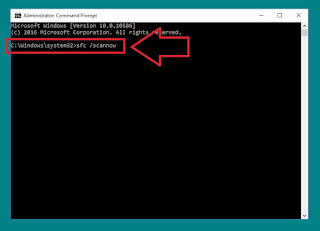
This will start scanning process, once scanning process completes it will automatically deletes all malware, virus, adware etc from your computer or laptop quickly.
Video Tutorial Click Below
If you find this article and video tutorial helpful then do Subscribe my YouTube channel and also share this article with other's... Stay Blessed... Take Care